FlashFXP 4.4.4 Build 2033 Final + Portable (2014) Русский присутствует
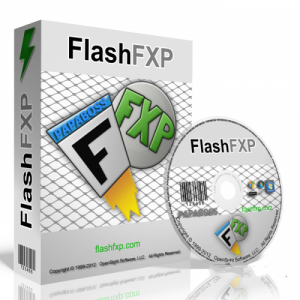
полный обзор FlashFXP 4.4.4 Build
Год выпуска: 2014
Версия: 4.4.4 Build 2033
Платформа/ОС: Windows 8, Windows 7, Windows Vista, Windows XP
Язык: Ml / Русский / Английский
Лекарство: Generic Patch by D10N4
Сайт: flashfxp.com
Описание:
FlashFXP - очень хороший FTP-клиент, поддерживающий любые типы соединения, умеющий работать через файрволл и поддерживающий протоколы защищенных соединений SSL/TSL. Программа может импортировать списки сайтов из многих популярных FTP-клиентов. Есть удобная функция - список отложенных заданий, которая позволит возобновить неоконченную загрузку в любое время. В программе имеется возможность автоматизировать загрузки, используя параметры командной строки. Программа позволяет производить и организовывать передачу данных не только между локальным компьютером, но и двумя удаленными FTP-серверами. Используя FlashFXP, очень удобно производить загрузку файлов, которые расположены в разных папках или даже на разных FTP -серверах. Все файлы, которые необходимо скачать, можно поместить в очередь. Программа запомнит их расположение, при старте загрузки выполнит соединение с сервером, перейдет в нужную папку и начнет закачку. Имеет простой и понятный пользовательский интерфейс с полной поддержкой русского языка.
"FlashFXP is a FTP (File Transfer Protocol) client for Windows, which offers the easiest and fastest way to transfer any file between your local computer and a server on the Internet, or even directly between two servers using Site to Site transfers. Available in over 20 languages. FlashFXP offer security, performance, and reliability that you can always count on to get your job done quickly and efficiently. Use FlashFXP to publish and maintain your website, Upload and download documents, photos, videos, music and more, Share your files with your friends and co-workers, or even use it to download other shareware! There are many, many features available in FlashFXP."
FlashFXP Features :
Performance
- Fully tested and supports gigabit speeds (including Jumbo Frames)
- MODE Z support for on-the-fly streaming compression.
- Support for FEAT and "stat -l" fast directory listing reduces overhead and improves compatibilty.
- Download and upload speed limiting. Save some of your bandwidth for browsing the web.
- Advanced Skip list.
- Optional caching of remote directory lists.
Security
- Includes OpenSSL Libraries 0.9.8b.
- Automatic support for One Time Password (OTP) S/KEY.
- Strong encryption (Blowfish) can be applied to the site manager to protect your information.
- Connect to sites using SSL/TLS encryption for added security, including the use of client certs.
- SSL Site-to-Site (SSCN) Transfers.
- Clear Command Channel (CCC).
Connectivity
- Site to Site (FXP) Transfers.
- Fully recursive file transferring (uploading, downloading, site to site).
- Caching allows for offline browsing, queueing.
- Firewall support, allowing you to define a set range of local ports, or bind to a specific IP.
- FTP Proxy, HTTP Proxy, Socks 4, 5 support. (WinGate, WinProxy, MS Proxy, etc).
- Internal ident server.
- Per Site Connectivity modes support.
- PRET support for distributed FTP servers.
Interface
- Full Multi-language support.
- Simple (FTP-Only) and Advanced (FXP) views.
- Advanced queue control.
- Transfer Graph (only ftp transfer speeds can be graphed).
- Multi-Proxy Server Manager.
- Synchronized browsing allows webmasters to keep local and remote directly listings in synch while browsing.
- Internal Schedule (Transfer or Stop a queue at a specific time).
- Enhanced drag-and-drop functionality.
- Import site listings from Cute FTP, WS_FTP, FTP Explorer, LeapFTP, and Bullet Proof. Including passwords!.
- Optional displaying of Owner/Groups/Attrib.
- Site Stats, keeps track of your uploads/downloads and overall totals.
- Minimizes to system tray.
- List hidden files.
- Folder Bookmarks to provide one click access to any folder.
- Quick backup/restore of all sites/settings.
- Internal text editor for quick edits.
Advanced Options
- Extensive command line options for scripting/scheduling.
- Remote FTP file search.
- Custom file highlighting; display file masks in user defined colors.
- Calculate the size of all files in a specified path.
- Grouped SITE custom commands.
- Priority transfer list.
- Time Zone setting for Site Manager.
- Selective Transfer feature (transfer only images or just php files).
4.4.2 Maintenance release
Fixed issue with screen reader support library causing FlashFXP to crash when opening the about box.
Fixed issue on the queue > item edit dialog where the selective transfer list did not update after making changes via the selective transfer dialog. (i.e. adding/removing rule sets)
Fixed issue with the En-queue -> "Move Folder Content" feature, if the target folder didn't already exist there was no attempt to create it and often this caused the whole operation to fail, now If the target folder doesn't exist then it will be created.
Fixed an issue selecting a custom toolbar button style that would result in an access violation and then crash FlashFXP.
Fixed an issue where in some cases the SSL session context object wasn't freed from memory resulting in a memory leak. This occurred on servers such as drftpd where the data connection was established with a slave server.
Fixed an issue where in some cases the local browser wasn't refreshed fast enough after renaming a file or folder.
Fixed an issue where sending a LIST -alR via a raw command would cache the recursive directory listing as the current folder.
Fixed an issue where in a rare situation the cached content would contain the content from another directory, this occurred after a directory was deleted by another user on the server or from within another session and then changing into the directory resulting in a change directory failure and followed by list.
When an application password is set and the user forgets the password, after 3 failed attempts the user is now prompted to reset their settings and site profiles and start with a clean set of data files. The password protected data files are automatically backed up as a FlashFXP backup file (fbk) to allow for restoration sometime in the future if the user finds or remembers the password.
Fixed some issues with installing updates via LiveUpdate. Depending on which build you upgrade from these fixes might not be immediately noticeable.
Fixed local browser shortcut handling issue that caused a folder shortcut to open in a new window.
Fixed an issue where selecting the login type "prompt for password" would switch to "anonymous" if the username field was blank, The correct behavior would have been to prompt for both the username and the password.
Added 4096 KB and 8192 KB as possible TCP/IP Buffer sizes.
Fixed an issue where if the previous site used a custom TCP/IP Buffer size and the new site uses (default) the previous site value was used instead of (default).
This release addresses 3 memory access read errors that could lead to internal memory corruption within FlashFXP.
Fixed a couple issues with the schedule > edit task dialog when scheduling and/or editing existing tasks.
Скриншоты:
с нашего сервера
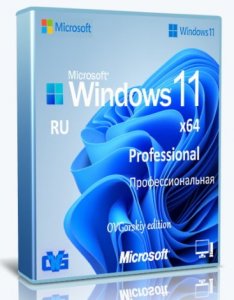
![Microsoft Windows 11 [10.0.22631.3296], Version 23H2 (Updated March 2024) - Оригинальные образы от Microsoft MSDN [Ru]](/uploads/posts/2024-04/thumbs/microsoft-windows-11-100226313296-version-23h2-updated-march-2024-originalnye-obrazy-ot-microsoft-msdn-ru-6.png)
![Microsoft Windows 11 [10.0.22631.3296], Version 23H2 (Updated March 2024) - Оригинальные образы от Microsoft MSDN [En]](/uploads/posts/2024-04/thumbs/microsoft-windows-11-100226313296-version-23h2-updated-march-2024-originalnye-obrazy-ot-microsoft-msdn-en-6.png)
![Microsoft Windows 11 [10.0.22621.3296], Version 22H2 (Updated March 2024) - Оригинальные образы от Microsoft MSDN [Ru]](/uploads/posts/2024-04/thumbs/microsoft-windows-11-100226213296-version-22h2-updated-march-2024-originalnye-obrazy-ot-microsoft-msdn-ru-6.png)
![Microsoft Windows 11 [10.0.22621.3296], Version 22H2 (Updated March 2024) - Оригинальные образы от Microsoft MSDN [En]](/uploads/posts/2024-04/thumbs/microsoft-windows-11-100226213296-version-22h2-updated-march-2024-originalnye-obrazy-ot-microsoft-msdn-en-6.png)
![Windows 11 Без телеметрии 24H2 x64 Rus by OneSmiLe [26090.112]](/uploads/posts/2024-04/thumbs/windows-11-bez-telemetrii-24h2-x64-rus-by-onesmile-26090112-1.jpg)
![Windows 11 Pro Облегченная сборка 23H2 x64 Rus by OneSmiLe [22635.3420]](/uploads/posts/2024-04/thumbs/windows-11-pro-oblegchennaja-sborka-23h2-x64-rus-by-onesmile-226353420-1.jpg)
![Windows 11 24H2 x64 Rus by OneSmiLe [26100.1]](/uploads/posts/2024-04/thumbs/windows-11-24h2-x64-rus-by-onesmile-261001-1.jpg)
![Windows 11 PRO 24H2 Русская [GX 06.04.24]](/uploads/posts/2024-04/thumbs/windows-11-pro-24h2-russkaja-gx-060424-1.jpg)

![Windows 10 Pro 22H2 19045.4170 x64 by SanLex [Gaming Edition] [Ru/En] (2024.04.05)](/uploads/posts/2024-04/thumbs/windows-10-pro-22h2-190454170-x64-by-sanlex-gaming-edition-ru-en-20240405-7.jpg)
![Windows 10 PE x64 by AnkhTech V8 (24.03.2024) [En]](/uploads/posts/2024-04/thumbs/windows-10-pe-x64-by-ankhtech-v8-24032024-en-10.png)
![Windows 7 SP1 x64 (3in1) by Updated Edition (17.03.2024) [Ru]](/uploads/posts/2024-04/thumbs/windows-7-sp1-x64-3in1-by-updated-edition-17032024-ru-9.png)
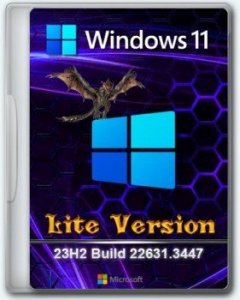

Комментарии (0)