SoftEther VPN 4.10 Build 9473 Beta [Multi]
![SoftEther VPN 4.10 Build 9473 Beta [Multi]](/uploads/posts/2014-07/thumbs/1406063952_fs25yfn.jpg)
полный обзор SoftEther VPN 4.10 Build
Версия программы: 4.10 Build 9473 Beta
Официальный сайт: ссылка
Язык интерфейса: Английский, Японский, Китайский
Лечение: не требуется
Системные требования:
OS: Windows, CPU: Intel (x86 and x64)
(Windows 98 / 98 SE / ME / NT 4.0 SP6a / 2000 SP4 / XP SP2, SP3 / Vista SP1, SP2 / 7 SP1 / 8 / 8.1 / Server 2003 SP2 / Server 2008 SP1, SP2 / Hyper-V Server 2008 / Server 2008 R2 SP1 / Hyper-V Server 2008 R2 / Server 2012 / Hyper-V Server 2012 / Server 2012 R2 / Hyper-V Server 2012 R2)
Описание:
SoftEther VPN клиент разработан Японским университетом Tsukuba и является по сути мощным VPN клиентом, способным подключатся сразу на несколько VPN серверов.
SoftEther VPN распространяется с открытым исходным кодом. Вы можете использовать свободно SoftEther для любого личных или коммерческих нужд.
Особенности программы:
1.Free and open-source software.
Easy to establish both remote-access and site-to-site VPN.
SSL-VPN Tunneling on HTTPS to pass through NATs and firewalls.
Revolutionary VPN over ICMP and VPN over DNS features.
Resistance to highly-restricted firewall.
Ethernet-bridging (L2) and IP-routing (L3) over VPN.
Embedded dynamic-DNS and NAT-traversal so that no static nor fixed IP address is required.
AES 256-bit and RSA 4096-bit encryptions.
Sufficient security features such as logging and firewall inner VPN tunnel.
1Gbps-class high-speed throughput performance with low memory and CPU usage.
Windows, Linux, Mac, Android, iPhone, iPad and Windows Mobile are supported.
SSL-VPN (HTTPS) and 6 major VPN protocols (OpenVPN, IPsec, L2TP, MS-SSTP, L2TPv3 and EtherIP) are all supported as VPN tunneling underlay protocols.
The OpenVPN clone function supports legacy OpenVPN clients.
IPv4 / IPv6 dual-stack.
The VPN server runs on Windows, Linux, FreeBSD, Solaris and Mac OS X.
Configure All settings on GUI.
Multi-languages (English, Japanese and Simplified-Chinese).
No memory leaks. High quality stable codes, intended for long-term runs. We always verify that there are no memory or resource leaks before releasing the build.
RADIUS / NT Domain user authentication function
RSA certificate authentication function
Deep-inspect packet logging function
Source IP address control list function
syslog transfer function
More details at Specification.
Что нового в версии 4.10 Build 9473:
SoftEther VPN 4.10 Build 9473 Beta (July 12, 2014):
Added the "SuppressClientUpdateNotification" option in the Virtual Hub Extending Option list. This option will push the flag to the VPN Client to suppress the update notification screen on the VPN Client manager. To push this flag, set "1" to the "SuppressClientUpdateNotification" option in your Virtual Hub.
Added the warning message when the background service process is run by a non-root user (only in UNIX).
Fixed the deadlock bug when UNIX versions of SoftEther VPN Server process is shutting down.
Added supports for third-party PKCS#11 DLLs: ePass 1000 ND / ePass 2000 / ePass 2003 / ePass 3000.
Fixed typo.
The expression of the disclaimer statement for exporting / importing has been modified.
Fixed the VPN Azure connection problem on Version 4.09 Build 9451 Beta.
Fixed the problem that VPN Server Manager and VPN Client Manager sometimes become slow when the update check server is unreachable from the computer.
Removed space characters in every URLs of all download files on the SoftEther VPN Download Center web site to avoid the downloading problem in some HTTP clients.
A github patch which was posted by a contributor has been applied: "update debian packaging, install init script".
Процедура установки и использования:
1)Установка:
Скачиваем раздачу запускаем установщик
Жмем Далее и выбираем SoftEther VPN Client
Жмем далее и соглашаемся с Офертой
Еще раз Далее
Путь установки не меняем ставим в Program Files Галку Expert method тоже не ставим
Жмем далее - далее начнется установка
2) Использование:
На рабочем столе находим и запускаем соответствующий значек SoftEther VPN Client и в главном окне выбираем
При первом запуске Клиент скачает все доступные ему VPN - выбираем сервер где больше скорость и меньше пинг и жмем большую кнопку Connect to the VPN server
Через несколько секунд спрятаны за VPN и ваш IP подменен также можно заходить на закрытые сайты вашим провайдером. Внимание! Качать торренты через данный VPN нельзя - чтобы скачать торрент скачиваете предварительно сам торрент файл на закрытом сайте добавляете в клиент отключаете VPN - начинаете закачку.
с нашего сервера
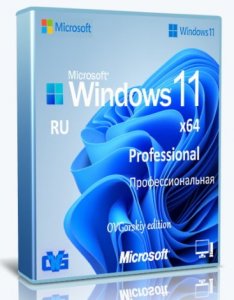
![Microsoft Windows 11 [10.0.22631.3296], Version 23H2 (Updated March 2024) - Оригинальные образы от Microsoft MSDN [Ru]](/uploads/posts/2024-04/thumbs/microsoft-windows-11-100226313296-version-23h2-updated-march-2024-originalnye-obrazy-ot-microsoft-msdn-ru-6.png)
![Microsoft Windows 11 [10.0.22631.3296], Version 23H2 (Updated March 2024) - Оригинальные образы от Microsoft MSDN [En]](/uploads/posts/2024-04/thumbs/microsoft-windows-11-100226313296-version-23h2-updated-march-2024-originalnye-obrazy-ot-microsoft-msdn-en-6.png)
![Microsoft Windows 11 [10.0.22621.3296], Version 22H2 (Updated March 2024) - Оригинальные образы от Microsoft MSDN [Ru]](/uploads/posts/2024-04/thumbs/microsoft-windows-11-100226213296-version-22h2-updated-march-2024-originalnye-obrazy-ot-microsoft-msdn-ru-6.png)
![Microsoft Windows 11 [10.0.22621.3296], Version 22H2 (Updated March 2024) - Оригинальные образы от Microsoft MSDN [En]](/uploads/posts/2024-04/thumbs/microsoft-windows-11-100226213296-version-22h2-updated-march-2024-originalnye-obrazy-ot-microsoft-msdn-en-6.png)
![Windows 11 Без телеметрии 24H2 x64 Rus by OneSmiLe [26090.112]](/uploads/posts/2024-04/thumbs/windows-11-bez-telemetrii-24h2-x64-rus-by-onesmile-26090112-1.jpg)
![Windows 11 Pro Облегченная сборка 23H2 x64 Rus by OneSmiLe [22635.3420]](/uploads/posts/2024-04/thumbs/windows-11-pro-oblegchennaja-sborka-23h2-x64-rus-by-onesmile-226353420-1.jpg)
![Windows 11 24H2 x64 Rus by OneSmiLe [26100.1]](/uploads/posts/2024-04/thumbs/windows-11-24h2-x64-rus-by-onesmile-261001-1.jpg)
![Windows 11 PRO 24H2 Русская [GX 06.04.24]](/uploads/posts/2024-04/thumbs/windows-11-pro-24h2-russkaja-gx-060424-1.jpg)

![Windows 10 Pro 22H2 19045.4170 x64 by SanLex [Gaming Edition] [Ru/En] (2024.04.05)](/uploads/posts/2024-04/thumbs/windows-10-pro-22h2-190454170-x64-by-sanlex-gaming-edition-ru-en-20240405-7.jpg)
![Windows 10 PE x64 by AnkhTech V8 (24.03.2024) [En]](/uploads/posts/2024-04/thumbs/windows-10-pe-x64-by-ankhtech-v8-24032024-en-10.png)
![Windows 7 SP1 x64 (3in1) by Updated Edition (17.03.2024) [Ru]](/uploads/posts/2024-04/thumbs/windows-7-sp1-x64-3in1-by-updated-edition-17032024-ru-9.png)
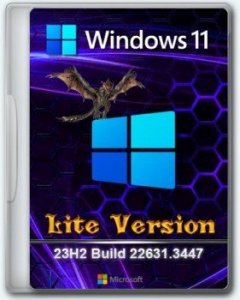

Комментарии (0)