Xtreme Download Manager 5.3.147 [En]
![Xtreme Download Manager 5.3.147 [En]](/uploads/posts/2015-09/thumbs/1443032066_22rgc.jpg)
полный обзор Xtreme Download Manager
Версия программы: 5.3.147
Официальный сайт: ссылка
Язык интерфейса: Английский
Лечение: не требуется
Системные требования:
Windows XP/Vista/7/8/10
Описание:
Xtreme Download Manager - достаточно неплохой загрузчик файлов из интернета, позволяющий увеличить скорость обычного скачивания до 5 раз. Поддерживается возобновление прерванных закачек, автоматическое распределение файлов по целевым папкам (видео, музыка, программы, документы, архивы), реализована интеграция с одним из популярных браузеров (Firefox, Chrome, IE, Opera, Safari), есть планировщик для настройки по расписанию.
Кроме того, Xtreme Download Manager поможет Вам захватить видео с таких популярных ресурсов как YouTube, Metacafe, DailyMotion, Google Video и других сайтов - просто укажите URL-ссылку, а программа предложит доступные варианты скачивания видеоролика.
Высокая скорость загрузки обеспечивается использованием сложного динамического алгоритма сегментации, сжатия данных и повторного подключения к источнику данных. При этом Xtreme Download Manager отлично работает с протоколами HTTP, HTTPS и FTP, поддерживает брандмауэры, прокси-серверы, автоматические скрипты прокси, файлы перенаправления, куки, авторизации и т.д.
Интерфейс Xtreme Download Manager хоть и не содержит русской локализации, но достаточно прост и удобен для восприятия, сложных настроек нет, поэтому может быть рекомендован для использования даже неопытным пользователям.
Дополнительная информация:
Video grabber.
Works with all browsers!
XDM can download FLV videos from popular sites like YouTube, MySpaceTV, and Google Video. The best way of downloading webpage embedded videos from the Internet is here. After installing XDM, "Download This Video" button pops up whenever you are watching a video anywhere in the Internet. Just click on the button to start downloading clips. XDM supports all popular browsers including IE, Chrome, AOL, MSN, Mozilla, Netscape, Firefox, Avant Browser, and many others on Windows, Linux and OS X. XDM can be integrated into any Internet application to take over downloads using unique "Advanced Browser Integration" feature.
Download Speed Acceleration.
Download Resume.
XDM can accelerate downloads by up to 5 times due to its intelligent dynamic file segmentation technology. Unlike other download managers and accelerators XDM segments downloaded files dynamically during download process and reuses available connections without additional connect and login stages to achieve best acceleration performance. XDM will resume unfinished download from the place where they left off. Comprehensive error recovery and resume capability will restart broken or interrupted downloads due to lost or dropped connections, network problems, computer shutdowns, or unexpected power outages.
Smart Scheduler, Speed limiter and queued downloads Support for proxy server, authentication and other advanced features
XDM can connect to the Internet at a set time, download the files you want, disconnect, or shut down your computer when it"s done. XDM also supports speed limiter to allow browsing while downloading. XDM also supports queued download to perform downloads one by one XDM supports all types of proxy servers including Windows ISA and different types of firewalls. XDM supports auto proxy configuration, NTLM, Basic, Digest, Kerberos, Negotiate algorithms for authentication, batch download etc.
![Xtreme Download Manager 5.3.147 [En] Xtreme Download Manager 5.3.147 [En]](2015-09/23/dib4a5r3qxu8kbctne9jknwi2.jpg)
![Xtreme Download Manager 5.3.147 [En] Xtreme Download Manager 5.3.147 [En]](2015-09/23/x4zoc0rkblk63cmpwkzymjbri.jpg)
![Xtreme Download Manager 5.3.147 [En] Xtreme Download Manager 5.3.147 [En]](2015-09/23/k2v8amv5b07brgc3r8ukagu16.jpg)
с нашего сервера
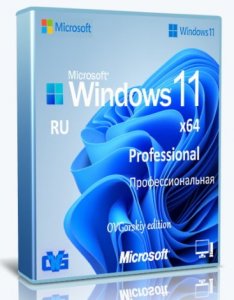
![Microsoft Windows 11 [10.0.22631.3296], Version 23H2 (Updated March 2024) - Оригинальные образы от Microsoft MSDN [Ru]](/uploads/posts/2024-04/thumbs/microsoft-windows-11-100226313296-version-23h2-updated-march-2024-originalnye-obrazy-ot-microsoft-msdn-ru-6.png)
![Microsoft Windows 11 [10.0.22631.3296], Version 23H2 (Updated March 2024) - Оригинальные образы от Microsoft MSDN [En]](/uploads/posts/2024-04/thumbs/microsoft-windows-11-100226313296-version-23h2-updated-march-2024-originalnye-obrazy-ot-microsoft-msdn-en-6.png)
![Microsoft Windows 11 [10.0.22621.3296], Version 22H2 (Updated March 2024) - Оригинальные образы от Microsoft MSDN [Ru]](/uploads/posts/2024-04/thumbs/microsoft-windows-11-100226213296-version-22h2-updated-march-2024-originalnye-obrazy-ot-microsoft-msdn-ru-6.png)
![Microsoft Windows 11 [10.0.22621.3296], Version 22H2 (Updated March 2024) - Оригинальные образы от Microsoft MSDN [En]](/uploads/posts/2024-04/thumbs/microsoft-windows-11-100226213296-version-22h2-updated-march-2024-originalnye-obrazy-ot-microsoft-msdn-en-6.png)
![Windows 11 Без телеметрии 24H2 x64 Rus by OneSmiLe [26090.112]](/uploads/posts/2024-04/thumbs/windows-11-bez-telemetrii-24h2-x64-rus-by-onesmile-26090112-1.jpg)
![Windows 11 Pro Облегченная сборка 23H2 x64 Rus by OneSmiLe [22635.3420]](/uploads/posts/2024-04/thumbs/windows-11-pro-oblegchennaja-sborka-23h2-x64-rus-by-onesmile-226353420-1.jpg)
![Windows 11 24H2 x64 Rus by OneSmiLe [26100.1]](/uploads/posts/2024-04/thumbs/windows-11-24h2-x64-rus-by-onesmile-261001-1.jpg)
![Windows 11 PRO 24H2 Русская [GX 06.04.24]](/uploads/posts/2024-04/thumbs/windows-11-pro-24h2-russkaja-gx-060424-1.jpg)

![Windows 10 Pro 22H2 19045.4170 x64 by SanLex [Gaming Edition] [Ru/En] (2024.04.05)](/uploads/posts/2024-04/thumbs/windows-10-pro-22h2-190454170-x64-by-sanlex-gaming-edition-ru-en-20240405-7.jpg)
![Windows 10 PE x64 by AnkhTech V8 (24.03.2024) [En]](/uploads/posts/2024-04/thumbs/windows-10-pe-x64-by-ankhtech-v8-24032024-en-10.png)
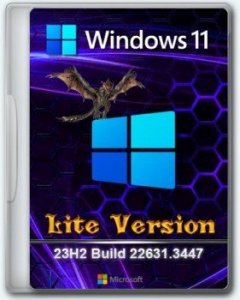

![Windows 7 SP1 x64 (3in1) by Updated Edition (17.03.2024) [Ru]](/uploads/posts/2024-04/thumbs/windows-7-sp1-x64-3in1-by-updated-edition-17032024-ru-9.png)
Комментарии (1)