WinZip Pro 18.0 Build 10661 (2013) Английский

- Размер: 84 MB
- Категория: Программы / Работа с файлами
- Загрузок: 1 711
- Комментарии: 0
- Дата обновления:31.10.2013
полный обзор WinZip Pro 18.0 Build
Год выпуска: 2013
ОС : Windows 2000/XP/Vista/7/8
Язык интерфейса: Английский
Лекарство : Keygen
Описание: WinZip — самая первая и одна из самых популярных утилит сжатия данных для операционных систем Windows. Это мощный и простой в использовании инструмент, с помощью которого можно быстро выполнить сжатие файлов или вернуть их в исходное состояние, чтобы сэкономить место на диске и значительно сократить время передачи сообщений электронной почты. Работает с CAB, TAR, gzip, UUencode, XXencode, BinHex, и MIME форматами, и, конечно же, с ZIP. Кроме этого, с помощью внешних программ может работать с файлами ARJ, LZH и ARC. Возможности программы включают представление изображений в виде пиктограмм и автоматический выбор метода сжатия, а также улучшенное сжатие аудиофайлов (WAV) и поддержку открытия BZ2 и RAR-файлов. В программе дополнительно доступна функция расширенного резервирования и новое встроенное средство просмотра изображений, с помощью которого можно просматривать несколько изображений в Zip-файле.
Некоторые возможности:
• Создание, дополнение, извлечение из архивов ZIP.
• Настраиваемая интеграция в оболочку Windows Microsoft.
• Поддержка 128- и 256-битных ключей шифрования AES. Это позволило заменить менее надёжный метод шифрования PKZIP 2.0 используемый в ранних версиях. Версия 9 также осуществляет поддержку 64-битного шифрования в PKZIP.
• Поддержка алгоритмов компрессии bzip2 и PPMd и специальных алгоритмов для звуковых файлов (на основе WavPack), что позволяет уменьшить архив за счёт потенциального увеличения времени сжатия и извлечения (особенно при использовании PPMd).
• Декомпрессия файлов .bz2 и .rar
• Встроенная поддержка архивов LHA (.lha и .lzh)
• Прямая запись ZIP архивов на CD / DVD
• Автоматизация резервного копирования
• Поддержка протокола FTP
• Отправка ZIP архивов по электронной почте
• Поддержка Юникода
Photo Compression, Management and Sharing
• New! Photo Compression compresses JPEG files by 20 to 25%
• New! Send Selected Files from a Zip file by email or to a new Zip file
• New! Resize Photos from a Zip file when sending by email or to a new Zip file
• Explorer View displays image thumbnails for easy browsing
• New! Zip from Camera Wizard with Auto-Rotate to quickly transfer, rotate and compress photos from supported cameras yes
• New! Rotate, Resize, and View full sized images directly from a Zip file
Compression Performance and Archive Compatibility
• New! LZMA compression for better performance on most files
• New! Photo Compression for JPEG files with no loss of photo quality or data integrity
• "Best" compression chooses compression method based on file type
• New! Open and Extract 7Z, IMG, and ISO files
• Open and Extract from RAR, BZ2, CAB, LHA and other archive files
• Create Zip (legacy and advanced) and LHA files
• Create and Read Zip files larger than 4GB
Built-in E-Mail, FTP, and CD/DVD Burning
• New! Zip and E-Mail Selected Files from an existing Zip file
• Quickly Create and Send Zip files with One-Click "Zip & E-Mail"
• Use Send To and send new and existing Zip files as e-mail attachments
• New! Zip and FTP Upload Selected Files from an existing Zip file
• FTP Upload new and existing Zip files
• Zip and Burn new and existing Zip files directly to CD and DVD
Encryption and Security
• FIPS-197 Certified AES Encryption (128- and 256-Bit)
• New! Password Policy control to set complexity requirements
• New! Encryption Method control to set or disable available encryption methods
Task Automation Capabilities
• Command Line Support (separate download)
• Predefined WinZip Jobs for data backup
• Create custom WinZip Jobs to automate routine Zip tasks
• Schedule WinZip Jobs to run automatically and unattended
• Email, FTP Upload or Burn to disk a Zip file on WinZip Job completion
• Email Log files on WinZip Job completion
Easy to Learn and Use
• New! Content-sensitive Smart View logically displays the files in a Zip file
• New! Save As, Rename, New Folder make it easier to manage Zip files
• New! Zip Properties graphically displays compression savings
• New! Encryption Column in Details View shows which files are encrypted
• Unicode support to display international characters for filenames in a Zip file
• Choice of interfaces - Wizard, Classic, Windows Shell Integration
• Split Zip File to make large Zip files manageable and fit on removable media
• Create Self-Extracting Archives with Self-Extractor Personal Edition
• CheckOut to temporarily extract Zip files and clean them up when done
Simplify:
• Choose your interface style – Wizard, Classic, Windows Shell Integration
• NEW! Get easy access to recent Zip files, Jobs, and WinZip commands with Windows 7 Jump List support
• NEW! Easily locate files, folders, and libraries using updated, Windows 7 style WinZip dialogs, including New, Open, Add, and Extract
• NEW! Zip just the files you want using the Add dialog’s Include and Exclude filters
• NEW! Zip your Windows 7 libraries and unzip into Windows 7 libraries
• NEW! See the content of your Zip files in Explorer with the Zip file previewer for Windows 7 and Vista
• NEW! Double Click on a file in the Explorer Zip file previewer to open it for viewing
• NEW! Utilize Windows 7 touch screen gestures - simple finger movements - to simplify tasks
• Temporarily extract Zip files using the Check Out feature and have WinZip clean them up when done
• Rotate, Resize, and View full sized images directly from a Zip file
• Use the content-sensitive Smart View to logically display the files in a Zip file
• Use Explorer View to display image thumbnails for easy browsing
What's New
Zip and share to more clouds
• Protect your files in the cloud and use less space by zipping them first. WinZip 18 lets you connect directly to your cloud services, including Box, Google Drive, SkyDrive, Dropbox, CloudMe and SugarSync. Zip before you upload, open zip files saved in the cloud, or select files from the cloud to zip and share.
Streamlined cloud navigation
• Access and manage your cloud files as easily as you access the files on your computer. WinZip 18 makes it simple to send files to and from the cloud, save between your cloud accounts and monitor your cloud storage space.
Copy and share Cloud Links
• Quickly send links to your cloud files by email, instant messaging and on social media sites.
Work faster with WinZip Express Add-Ons
• Bring the power of WinZip into the software you use every day. Download the WinZip Express Add-On for Explorer for free and get instant access to the WinZip features you use most directly within Explorer. Add-Ons are also available for Microsoft Outlook, Photos and SharePoint.
Compress files even more
• Make Zip and Zipx files even smaller with the enhanced zip engine in WinZip 18.
Скриншоты:
с нашего сервера
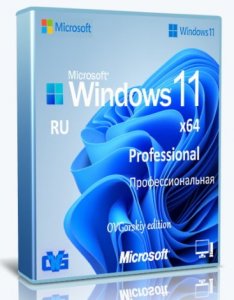
![Microsoft Windows 11 [10.0.22631.3296], Version 23H2 (Updated March 2024) - Оригинальные образы от Microsoft MSDN [Ru]](/uploads/posts/2024-04/thumbs/microsoft-windows-11-100226313296-version-23h2-updated-march-2024-originalnye-obrazy-ot-microsoft-msdn-ru-6.png)
![Microsoft Windows 11 [10.0.22631.3296], Version 23H2 (Updated March 2024) - Оригинальные образы от Microsoft MSDN [En]](/uploads/posts/2024-04/thumbs/microsoft-windows-11-100226313296-version-23h2-updated-march-2024-originalnye-obrazy-ot-microsoft-msdn-en-6.png)
![Microsoft Windows 11 [10.0.22621.3296], Version 22H2 (Updated March 2024) - Оригинальные образы от Microsoft MSDN [Ru]](/uploads/posts/2024-04/thumbs/microsoft-windows-11-100226213296-version-22h2-updated-march-2024-originalnye-obrazy-ot-microsoft-msdn-ru-6.png)
![Microsoft Windows 11 [10.0.22621.3296], Version 22H2 (Updated March 2024) - Оригинальные образы от Microsoft MSDN [En]](/uploads/posts/2024-04/thumbs/microsoft-windows-11-100226213296-version-22h2-updated-march-2024-originalnye-obrazy-ot-microsoft-msdn-en-6.png)
![Windows 11 Без телеметрии 24H2 x64 Rus by OneSmiLe [26090.112]](/uploads/posts/2024-04/thumbs/windows-11-bez-telemetrii-24h2-x64-rus-by-onesmile-26090112-1.jpg)
![Windows 11 Pro Облегченная сборка 23H2 x64 Rus by OneSmiLe [22635.3420]](/uploads/posts/2024-04/thumbs/windows-11-pro-oblegchennaja-sborka-23h2-x64-rus-by-onesmile-226353420-1.jpg)
![Windows 11 24H2 x64 Rus by OneSmiLe [26100.1]](/uploads/posts/2024-04/thumbs/windows-11-24h2-x64-rus-by-onesmile-261001-1.jpg)
![Windows 11 PRO 24H2 Русская [GX 06.04.24]](/uploads/posts/2024-04/thumbs/windows-11-pro-24h2-russkaja-gx-060424-1.jpg)

![Windows 10 Pro 22H2 19045.4170 x64 by SanLex [Gaming Edition] [Ru/En] (2024.04.05)](/uploads/posts/2024-04/thumbs/windows-10-pro-22h2-190454170-x64-by-sanlex-gaming-edition-ru-en-20240405-7.jpg)
![Windows 10 PE x64 by AnkhTech V8 (24.03.2024) [En]](/uploads/posts/2024-04/thumbs/windows-10-pe-x64-by-ankhtech-v8-24032024-en-10.png)

![Windows 7 SP1 x64 (3in1) by Updated Edition (17.03.2024) [Ru]](/uploads/posts/2024-04/thumbs/windows-7-sp1-x64-3in1-by-updated-edition-17032024-ru-9.png)
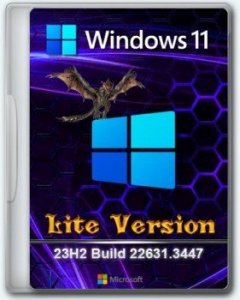
Комментарии (0)