UltraMon 3.3.0 [Ru/En]
![UltraMon 3.3.0 [Ru/En]](/uploads/posts/2015-04/thumbs/1427911760_3kfptmo.jpg)
полный обзор UltraMon 3.3.0 [Ru/En]
Версия программы: 3.3.0
Официальный сайт: ссылка
Язык интерфейса: Русский, Английский.
Лечение: в комплекте
Тип лекарства: кейген
Системные требования:Windows XP / Vista / 7 / 8 / 8.1 (x86-x64)
Описание:
UltraMon - программа для повышения удобства работы на мультимониторных конфигурациях. Благодаря этой программе можно мгновенно перемещать окна с экрана на экран и растягивать Панель задач на несколько мониторов. Утилита позволяет быстро отключать второй дисплей и автоматически восстанавливать иконки приложений в нужной для пользователя последовательности, местоположение иконок восстанавливается сразу на нескольких мониторах. Позволяет эффективно управляться с окнами, работать с большим количеством приложений через панель инструментов Smart Taskbar, а так же, с помощью данной утилиты удобно управлять расположением рабочих окон, подключать разные скринсейверы и устанавливать персональные обои на каждый монитор и многое другое.
Программа позволяет:
Перемещать окна между мониторами
Работать с несколькими приложениями, используя Smart Taskbar
Раскрывать окна на весь экран на всех дисплеях
Отключать все дополнительные мониторы одним кликом мыши
Запускать скринсейвер на всех дисплеях
Для каждого монитора установить разные фоновые рисунки
Для каждого монитора установить разные экранные заставки
Создавать различные профили мониторов под различные задачи
Создавать ярлыки запуска программ с установленными параметрами экрана
Просмотр (отражение) на одном мониторе изображение другого монитора
Имногое другое...
Release Notes for UltraMon 3.3.0:
Installation
Setup will upgrade your existing installation and preserve your settings (version 2.7.0 and later only) and registration information. You don"t need to uninstall your current installation of UltraMon first.
When upgrading from version 2.6 or earlier, settings and display profiles, shortcuts and wallpapers will not be preserved. If you need to preserve settings and files, you"ll need to upgrade to 2.7.1 first, then to version 3.
Please note that 3.3.0 requires a version 3 license, version 2 registration codes won"t work. If you"re unsure what version your license/registration code is, login to your account to review your orders and access your registration information. Version 3 registration codes are backwards-compatible and will work fine with earlier releases of UltraMon.
System administrators: if you"re upgrading UltraMon installations which use version 2 registration codes, you"ll need to specify the new version 3 registration code when deploying 3.3.0, otherwise all upgraded installations will run in trial mode. You can do this by setting the USERNAME and PIDKEY properties, for example on the command line for msiexec:
msiexec /i USERNAME="" PIDKEY=
New in this release
Taskbar Extensions for Windows 8: the Smart Taskbar feature has been completely redesigned for Windows 8, instead of adding its own taskbars UltraMon now extends the built-in multi-monitor taskbar on Windows 8. You can control taskbar settings via the Taskbar Extensions tab under UltraMon Options, and disable/enable secondary taskbars via the main UltraMon menu. The following extensions are available:
remove the Start button from secondary taskbars or from all taskbars
enable thinner vertical taskbars (secondary taskbars only): allows you to resize vertical taskbars to a smaller width than possible by default, this is especially useful when using small taskbar icons
hide the taskbar on specific monitors (via UltraMon Options > Ignored Monitors)
You can still use the old Smart Taskbar on Windows 8 if you prefer, but please note that this is no longer supported and may not work at all with future versions of Windows. To do this run regedit.exe and go to the key HKEY_CURRENT_USER\Software\Realtime Soft\UltraMon\, then create a new DWORD value named UmTbarWin7LegacyMode and set it to 1.
New window button compatibility options: when setting up compatibility settings for applications via UltraMon Options > Compatibility, you now have two new compatibility options available which help with applications which use custom window title bars:
force window buttons: this option causes UltraMon to use relaxed rules when determining if an application has a window title bar. Check this option if UltraMon doesn"t add the window buttons to an application. Examples are iTunes and Foxit Reader, with this option checked UltraMon will add the window buttons to those applications
custom button spacing: allows you to move the UltraMon buttons to the left for a specific application only, this is useful if an application adds its own buttons, for example Office 2013 or Google Chrome
Support for per-monitor DPI scaling on Windows 8.1: features such as mirroring will now work correctly if per-monitor DPI scaling is used.
New command-line arguments for UltraMonTaskbar.exe: on Windows 7 and earlier you could use /stop to disable secondary taskbars, and start UltraMonTaskbar.exe again to enable secondary taskbars. As this wouldn"t have worked on Windows 8, /disable and /enable options have been added. These can be used on earlier versions of Windows as well.
Changes
• The Ignored Monitors tab under UltraMon Options has been redesigned, "ignore this monitor" is now "hide if disabled", and "ignore enabled monitors" can now be set per monitor and is called "hide always". Disabling the taskbar for a specific monitor is now done on the Ignored Monitors tab as well (option "don"t add taskbar"), this was previously on the Smart Taskbar tab under More Options
Fixed issues
• When mirroring Firefox version 33 via application mirroring, minimizing Firefox causes a fatal error on line 879 in Mirroring.cpp
• When undoing Show the Desktop, window z-order may not be the same as before
• Show desktop on monitor with mouse hotkey: if we show the desktop on monitor 1, then move the mouse to monitor 2 and press the hotkey again, we restore windows on monitor 1 instead of showing the desktop on monitor 2
• Passing /stop to UltraMon.exe via PowerShell"s Start-Process command doesn"t stop UltraMon.exe
• When launching UltraMonDesktop.exe to refresh the wallpaper, the executable file name doesn"t get put between double quotes, which can cause another executable to get executed instead
• Set Primary menu option lists ignored enabled monitor
• Move Window button may do nothing if an enabled monitor is ignored
• Setup Customize Installation screen, feature description and disk usage text are partially cut off
• Windows 7: background of UltraMon taskbars is lighter-colored than on the main taskbar
• Smart Taskbar: when changing display settings in rapid succession, the taskbar may end up having the wrong size and position
• Fatal error in DeskTaskBar.cpp at line 938 when SereneScreen Marine Aquarium screen saver starts and WindowBlinds theme Lantana is active
• UltraMon taskbars disappear occasionally when showing the desktop via WIN+D
• Occasionally workspace area is no longer reserved for the UltraMon taskbar, which causes maximized windows to extend into the area occupied by the taskbar
• Running Wiznote may cause a fatal error in the UltraMon taskbar
• Wallpaper gets messed up if an enabled monitor is ignored
• Scripting: setting the MonCtl.Selection property after recreating the control may cause an access violation if the number of monitors has decreased
• Scripting: the Window object may return the wrong monitor for a window which has a region set and whose larger invisible part is on a different monitor, for example an autohidden taskbar docked vertically between two monitors
Known issues
• Runtime error in Adobe Acrobat when moving maximized window if Acrobat was launched from CCH ProSystem Engagement. As a workaround, go to UltraMon Options > Compatibility, then configure settings for Adobe Acrobat and check the "use alternative method to move maximized window" option
• Docking hints from Xceed Docking Windows library don"t work if UltraMon window buttons are enabled for the application
Процедура лечения и русификации:
При установке воспользоваться кейгеном.
После установки закрыть программу, в трее.
Переместить содержимое папки "rus" в папку Resources\en в директории установленной программы.
![UltraMon 3.3.0 [Ru/En] UltraMon 3.3.0 [Ru/En]](2015-04/01/dxk7prlfw3j9kyr59j4mg8lu3.jpg)
![UltraMon 3.3.0 [Ru/En] UltraMon 3.3.0 [Ru/En]](2015-04/01/d5yiftm45ilto9lx7wmorkxkw.jpg)
![UltraMon 3.3.0 [Ru/En] UltraMon 3.3.0 [Ru/En]](2015-04/01/5i9pbjzkpiwjc5ro6n1tjn6x5.jpg)
с нашего сервера
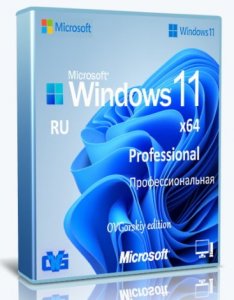
![Microsoft Windows 11 [10.0.22631.3296], Version 23H2 (Updated March 2024) - Оригинальные образы от Microsoft MSDN [Ru]](/uploads/posts/2024-04/thumbs/microsoft-windows-11-100226313296-version-23h2-updated-march-2024-originalnye-obrazy-ot-microsoft-msdn-ru-6.png)
![Microsoft Windows 11 [10.0.22631.3296], Version 23H2 (Updated March 2024) - Оригинальные образы от Microsoft MSDN [En]](/uploads/posts/2024-04/thumbs/microsoft-windows-11-100226313296-version-23h2-updated-march-2024-originalnye-obrazy-ot-microsoft-msdn-en-6.png)
![Microsoft Windows 11 [10.0.22621.3296], Version 22H2 (Updated March 2024) - Оригинальные образы от Microsoft MSDN [Ru]](/uploads/posts/2024-04/thumbs/microsoft-windows-11-100226213296-version-22h2-updated-march-2024-originalnye-obrazy-ot-microsoft-msdn-ru-6.png)
![Microsoft Windows 11 [10.0.22621.3296], Version 22H2 (Updated March 2024) - Оригинальные образы от Microsoft MSDN [En]](/uploads/posts/2024-04/thumbs/microsoft-windows-11-100226213296-version-22h2-updated-march-2024-originalnye-obrazy-ot-microsoft-msdn-en-6.png)
![Windows 11 Без телеметрии 24H2 x64 Rus by OneSmiLe [26090.112]](/uploads/posts/2024-04/thumbs/windows-11-bez-telemetrii-24h2-x64-rus-by-onesmile-26090112-1.jpg)
![Windows 11 Pro Облегченная сборка 23H2 x64 Rus by OneSmiLe [22635.3420]](/uploads/posts/2024-04/thumbs/windows-11-pro-oblegchennaja-sborka-23h2-x64-rus-by-onesmile-226353420-1.jpg)
![Windows 11 24H2 x64 Rus by OneSmiLe [26100.1]](/uploads/posts/2024-04/thumbs/windows-11-24h2-x64-rus-by-onesmile-261001-1.jpg)
![Windows 11 PRO 24H2 Русская [GX 06.04.24]](/uploads/posts/2024-04/thumbs/windows-11-pro-24h2-russkaja-gx-060424-1.jpg)

![Windows 10 Pro 22H2 19045.4170 x64 by SanLex [Gaming Edition] [Ru/En] (2024.04.05)](/uploads/posts/2024-04/thumbs/windows-10-pro-22h2-190454170-x64-by-sanlex-gaming-edition-ru-en-20240405-7.jpg)
![Windows 10 PE x64 by AnkhTech V8 (24.03.2024) [En]](/uploads/posts/2024-04/thumbs/windows-10-pe-x64-by-ankhtech-v8-24032024-en-10.png)
![Windows 7 SP1 x64 (3in1) by Updated Edition (17.03.2024) [Ru]](/uploads/posts/2024-04/thumbs/windows-7-sp1-x64-3in1-by-updated-edition-17032024-ru-9.png)

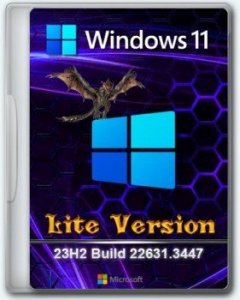
Комментарии (0)