Windows Repair (All In One) 2.6.0 + Portable [En]
![Windows Repair (All In One) 2.6.0 + Portable [En]](/uploads/posts/2014-04/thumbs/1397574914_zwedg1k.jpg)
полный обзор Windows Repair (All In
Версия программы: 2.6.0
Официальный сайт: ссылка
Язык интерфейса: Английский
Лечение: не требуется
Системные требования:Windows XP / Vista / 7 / 8 / 8.1 (32-bit & 64-bit)
Описание:
Windows Repair - инструмент все-в-одном для ремонта системы . Предназначен для восстановления различных параметров Windows к их значениям по умолчанию. Помогает исправить большинство известных проблем, в том числе ошибки реестра и права доступа к файлам, а также проблемы с Internet Explorer, Windows Update, Windows Firewall и многое другое. Перед запуском Windows Repair будет предложено выполнить 4 простых действия предупреждающие ошибки в работе системы: проверка на вирусы, проверка жесткого диска, проверка на поврежденные файлы системы и создание точки восстановления. Затем можно выбрать один из трех режимов Basic, Advanced и Custom, каждый из которых предлагает различные варианты ремонта системы.
Функции программы:
Исправление ошибок реестра
Исправление прав доступа к файлам
Ремонт WMI
Ремонт Windows Firewall
Ремонт Internet Explorer
Ремонт MDAC и MS Jet
Ремонт Hosts файлов
Удаление установленных вирусами ограничений
Ремонт иконок
Ремонт Winsock и DNS Cache
Удаление временных файлов
Исправление настроек Proxy
Исправление Windows Updates
и многое другое
Что нового в версии:
Added a new option to change all the program colors (under the settings tab). The user can now control the colors of the program and even save their color layout as a preset. This is very helpful for colorblind, or hard of seeing users or just users who don't like my default colors :-)
Added a new system monitor to the repair window. The repair window will now show the current memory usage, process count, cpu usage and current read and right speeds of the hard drives. This way a user can keep track if they are running out of memory or if the drives are doing anything during a repair. Very useful so the user can tell if a repair is working or has stalled.
There are now 5 step tabs before the repairs. I changed the Welcome tab to Step 1 and changed the order of the rest. On the new step 1 it tells the user to do a proper power reset before anything else and gives them a quick 4 step instruction on how to do so.
Changed the default colors of the program. Replaced the green text with a easier to read color. Also change the button colors to stand out more and multiple other changes.
A large amount of interface and layout changes.
Code cleanup, removed old code that I was no longer using.
Updated the code on step 3 when doing a read only chkdsk on the drive.
Updated the Register System Files repair.
Updated Restore Important Services.
Updated Repair WMI to make a backup of the antivirus, firewall and antispyware information. It will export that data out first since it is lost when WMI is built and then import it back in once WMI is finished. Normally the Windows security center would complain you have no AV install and such after the repair. The AV and such would update it self back to WMI after it updates itself or after another reboot. But this confused some users who thought their AV wasn't working. By exporting and then importing that information back will keep that from happening and confusing users.
Multiple Code improvements and changes through out the whole program
О Portable:
Портативная версия программы предоставлена разработчиком, работает без инсталляции на компьютер.
Скриншоты:
с нашего сервера
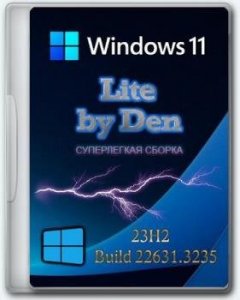
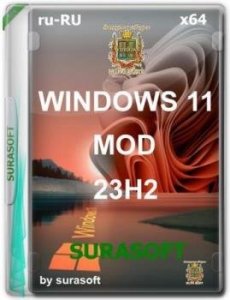
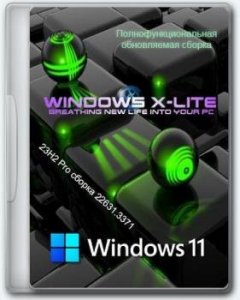
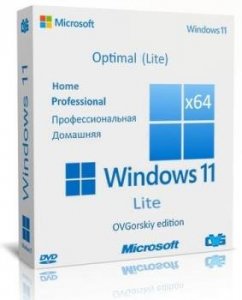
![Windows 11 24H2 x64 Русская by OneSmiLe [26080.1100]](/uploads/posts/2024-03/thumbs/windows-11-24h2-x64-russkaja-by-onesmile-260801100-1.jpg)
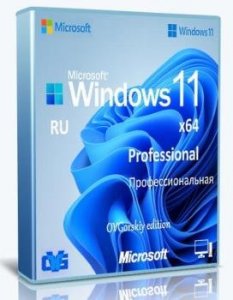
![Windows 11 PRO 23H2 Русская [GX 17.03.24]](/uploads/posts/2024-03/thumbs/windows-11-pro-23h2-russkaja-gx-170324-1.jpg)
![Windows 11 Pro x64 Русская by OneSmiLe [22631.3296]](/uploads/posts/2024-03/thumbs/windows-11-pro-x64-russkaja-by-onesmile-226313296-1.jpg)

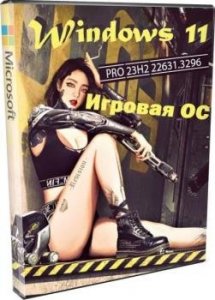
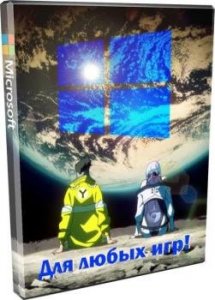
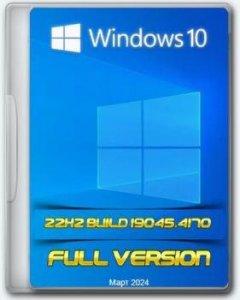
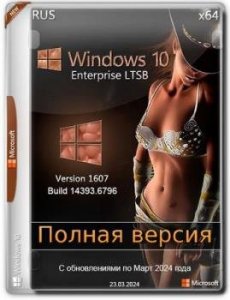
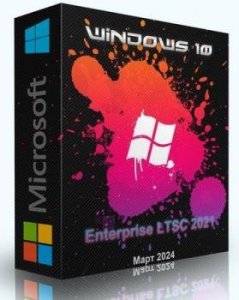
Комментарии (0)