KeePass Password Safe 2.26 + Portable [Ru/En]
![KeePass Password Safe 2.26 + Portable [Ru/En]](/uploads/posts/2014-04/thumbs/1398009723_abfm000.jpg)
полный обзор KeePass Password Safe
Версия программы: 2.26
Официальный сайт: ссылка
Язык интерфейса: Русский, Английский
Лечение: не требуется
Системные требования:Windows XP / Vista / 7 / 8
Описание:
KeePass Password Safe - удобный менеджер паролей. Хранит пароли или другие секретные данные в хорошо защищенной базе данных, позволяя при этом рассортировать их по группам. C помощью программы можно при необходимости распечатать базу данных, экспортировать ее в другие форматы (TXT, HTML, XML, CSV, ...), импортировать в другие форматы (TXT-файлы Password Safe v2, файлы CSV, ...), открыть и быстро вставить логин/пароль на веб-странице, производить поиск по базе, создавать стойкие ко взлому пароли и выполнять многие другие операции. Базы данных зашифрованы с использованием лучших и наиболее безопасных алгоритмов шифрования (AES и Twofish). Поддерживается расширение возможностей плагинами.
Особенности программы:
Высокая Безопасность
Мульти Ключ доступа
Portable - KeePass отлично работает без установки
Экспорт данных в TXT, HTML, XML и CSV файлы
Импорт из файлов различных форматов
Простой перенос Баз Данных
Поддерживаются Группы Паролей
Поля Времени и Вложения
Горячие клавиши и функция Drag&Drop
Интуитивная и Безопасная работа с буфером обмена
Поиск и сортировка
Многоязычная Поддержка
Надежный Генератор Случайных Паролей
Изменяемая Архитектура
Открытый исходный код!
Изменения в версии:
New Features:
Added option to show a confirmation dialog when moving entries/groups to the recycle bin.
Auto-Type: added workaround for applications with broken time-dependent message processing.
Auto-Type: added workaround for PuTTY's default Ctrl+Alt behavior (which differs from Windows' behavior).
Auto-Type: added configuration option to specify the default delay between two keypresses.
Added optional sequence comments column in the auto-type entry selection dialog (in this column, only {C:...} comments in the sequence are displayed; if a comment starts with '!', only this comment is shown).
If the option 'Automatically search key files' is activated, all drives are now scanned in parallel and any key files are added asynchronously (this avoids issues caused by slow network drives).
Added trigger action 'Show entries by tag'.
{OPERA} placeholder: updated detection code to also support the latest versions of Opera.
{T-CONV:...} placeholder: added 'Uri' type (for converting the string to its URI-escaped representation).
Synchronization functions are now available for remote databases, too.
Enhanced RoboForm importer to additionally support the new file format.
Summary lists are now also available in delete confirmation dialogs on Unix-like systems and Windows XP and earlier.
Added workaround for Mono Process StdIn BOM bug.
KPScript: added 'refx-All' option (matches all entries).
KPScript: added optional parameters 'setx-Expires' and 'setx-ExpiryTime' for the 'EditEntry' command.
Improvements / Changes:
Improved database tab selection after closing an inactive database.
New just-in-time MRU files list.
Improved selection of entries created by the password generator.
The internal text editor now determines the newline sequence that the data is using the most when opening it, and converts all newline sequences to the initial sequence when saving the data.
Improved realization of the {CLEARFIELD} command (now using Bksp instead of Del, in order to avoid Ctrl+Alt+Del issues on newer Windows systems).
The note that deleting a group will also delete all subgroups and entries within this group is now only displayed if the group is not empty.
Improved GUI thread safety of the update check dialog.
Improved HTML generation.
Improved version formatting.
On Unix-like systems, window state automations are now disabled during initial auto-type target window switches.
On Unix-like systems, the button to choose a password font is disabled now (because this is unsupported due to Mono bug 5795).
Various files (e.g. 'History.txt') are now encoded using UTF-8.
Improved build system.
Various code optimizations.
Minor other improvements.
Bugfixes:
In the 'Configure Columns' dialog, the activation states of plugin-provided columns are now preset correctly.
О Portable:
Портативная версия программы представлена разработчиком и работает без инсталляции на компьютер.
Русификация:
Установить программу.
Скопировать файл русификации Russian.lngx в папку с установленной программой.
В настройках изменить язык на Русский.
Портативная версия уже с русским языком, изменить язык в настройках.
Скриншоты:
с нашего сервера
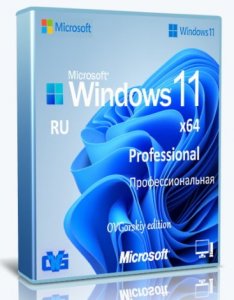
![Microsoft Windows 11 [10.0.22631.3296], Version 23H2 (Updated March 2024) - Оригинальные образы от Microsoft MSDN [Ru]](/uploads/posts/2024-04/thumbs/microsoft-windows-11-100226313296-version-23h2-updated-march-2024-originalnye-obrazy-ot-microsoft-msdn-ru-6.png)
![Microsoft Windows 11 [10.0.22631.3296], Version 23H2 (Updated March 2024) - Оригинальные образы от Microsoft MSDN [En]](/uploads/posts/2024-04/thumbs/microsoft-windows-11-100226313296-version-23h2-updated-march-2024-originalnye-obrazy-ot-microsoft-msdn-en-6.png)
![Microsoft Windows 11 [10.0.22621.3296], Version 22H2 (Updated March 2024) - Оригинальные образы от Microsoft MSDN [Ru]](/uploads/posts/2024-04/thumbs/microsoft-windows-11-100226213296-version-22h2-updated-march-2024-originalnye-obrazy-ot-microsoft-msdn-ru-6.png)
![Microsoft Windows 11 [10.0.22621.3296], Version 22H2 (Updated March 2024) - Оригинальные образы от Microsoft MSDN [En]](/uploads/posts/2024-04/thumbs/microsoft-windows-11-100226213296-version-22h2-updated-march-2024-originalnye-obrazy-ot-microsoft-msdn-en-6.png)
![Windows 11 Без телеметрии 24H2 x64 Rus by OneSmiLe [26090.112]](/uploads/posts/2024-04/thumbs/windows-11-bez-telemetrii-24h2-x64-rus-by-onesmile-26090112-1.jpg)
![Windows 11 Pro Облегченная сборка 23H2 x64 Rus by OneSmiLe [22635.3420]](/uploads/posts/2024-04/thumbs/windows-11-pro-oblegchennaja-sborka-23h2-x64-rus-by-onesmile-226353420-1.jpg)
![Windows 11 24H2 x64 Rus by OneSmiLe [26100.1]](/uploads/posts/2024-04/thumbs/windows-11-24h2-x64-rus-by-onesmile-261001-1.jpg)
![Windows 11 PRO 24H2 Русская [GX 06.04.24]](/uploads/posts/2024-04/thumbs/windows-11-pro-24h2-russkaja-gx-060424-1.jpg)

![Windows 10 Pro 22H2 19045.4170 x64 by SanLex [Gaming Edition] [Ru/En] (2024.04.05)](/uploads/posts/2024-04/thumbs/windows-10-pro-22h2-190454170-x64-by-sanlex-gaming-edition-ru-en-20240405-7.jpg)
![Windows 10 PE x64 by AnkhTech V8 (24.03.2024) [En]](/uploads/posts/2024-04/thumbs/windows-10-pe-x64-by-ankhtech-v8-24032024-en-10.png)
![Windows 7 SP1 x64 (3in1) by Updated Edition (17.03.2024) [Ru]](/uploads/posts/2024-04/thumbs/windows-7-sp1-x64-3in1-by-updated-edition-17032024-ru-9.png)

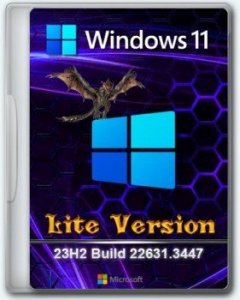
Комментарии (0)