WinHex 17.7 [Multi/Ru]
![WinHex 17.7 [Multi/Ru]](/uploads/posts/2014-05/thumbs/1400011669_l1y174ignemxdgdomfnaxkqzt.jpg)
полный обзор WinHex 17.7 [Multi/Ru]
Версия программы: 17.7
Официальный сайт: ссылка
Язык интерфейса: Русский, Английский и другие
Лечение: в комплекте
Тип лекарства: кейген
Системные требования:Windows 2000/XP/Vista/7/8/8.1
Описание:
WinHex - универсальный HEX-редактор. Как редактор дисков позволяет работать с жесткими дисками, дискетами, CD- ROM, DVD, ZIP, Smart Media, Compact Flash memory cards и прочими носителями, при этом поддерживается FAT12, FAT16, FAT32, NTFS, CDFS. Кроме этого, WinHex обеспечивает доступ к виртуальной памяти (этакий RAM-редактор) и позволяет производить множество других операций, включая, например, "клонирование" дисков или надежное удаление конфиденциальной информации (без возможности последующего восстановления).
Особенности программы:
Редактор для жестких дисков, дискет, CD-ROM/DVD, ZIP, Smart Media, Compact Flash и других
Собственная поддержка для FAT12/16/32, exFAT, NTFS, Ext2/3/4, Next3®, CDFS, UDF
Встроенное интерпретирование систем RAID и активных дисков
Различные техники восстановления данных
Редактор RAM, обеспечивающий доступ к физической RAM и виртуальной памяти прочих процессов
Интерпретатор данных, опознающий 20 типов данных
Редактирование структуры данных, используя шаблоны
Объединение и разбивка файлов, соединяя и разделяя случайные байты/слова
Анализ и сравнение файлов
Полностью гибкий поиск и функции замещения
Программирование интерфейса (API) and написание сценариев
Кодировка AES, контрольных сумм, CRC32, случайных данных (MD5, SHA-1, ...)
Надежное удаление частных файлов, очистка жесткого диска для защиты вашей частной жизни
Перенос всех буферных форматов, включая ASCII hex
Преобразование между бинарными, hex ASCII, Intel Hex и Motorola S
Набор знаков: ANSI ASCII, IBM ASCII, EBCDIC, Unicode
Мгновенное переключение между окнами
Печать
Генератор случайных чисел
Поддержка файлов больше 4 Гбайт
Высокая скорость работы
Изменения:
New Directory Browser option for advanced sorting of the Name column. Takes 4 to 6 times more time than the highly optimized standard Unicode sorting from previous versions (noticeable when sorting millions of files), but has several useful settings and characteristics:
- Language-specific character equivalence rules (treat Я like ss, treat й similar to e, ü similar to u etc.)
- Linguistically improved case insensitivity
- Special treatment of hyphens and apostrophes (they are treated differently from other non-alphanumeric characters to ensure that words such as "coop" and "co-op" stay together in a sorted list).
- Treat decimal digits as numbers, e.g. sort "2" before "10" (not useful for hexadecimal notation, available under Windows 7 and later only)
- Treat half-width and full-width characters the same (full-width characters are sometimes used by East Asians when writing English language letters)
- Ignore kana type (treat corresponding Japanese hiragana and katakana characters the same)
Advanced sorting depends on the regional settings of the currently logged on user. For example, if regional settings of a Nordic country are active, Е comes after Z, as defined in the alphabets of that region, otherwise near A, as perhaps expected by non-locals. Advanced sorting rules are also applied when sorting the search hits by the Search Hit column.
Files that are included in an evidence file container without contents just to complete the full original path of child objects that they contain with their names are now shown in the directory tree.
Option to abort copying files into an evidence file container upon a read error and to not include affected files partially. Useful when acquiring files from a network location and the connection might be interrupted, if you assume that if that happens you will get the connection back and will be more successful when you try again, to avoid having incomplete files in the container, which cannot be replaced with a complete copy retroactively. Available only when not filling containers indirectly.
The active display time zone of the active case or of any evidence object is now shown directly on the button in the properties dialog window.
Ability to specifically filter for 0x30 timestamps in the event list, using the event type filter.
If an original name is found for a file in the Windows recycle bin or in an iPhone backup during metadata extraction, that name is displayed in the Name column with the current unique name in square brackets. The current unique name is now also shown in square brackets in the case report. Both names are targeted by the Name filter.
Two new X-Tension API functions: XWF_GetBlock and XWF_SetBlock.
с нашего сервера
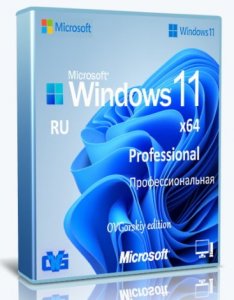
![Microsoft Windows 11 [10.0.22631.3296], Version 23H2 (Updated March 2024) - Оригинальные образы от Microsoft MSDN [Ru]](/uploads/posts/2024-04/thumbs/microsoft-windows-11-100226313296-version-23h2-updated-march-2024-originalnye-obrazy-ot-microsoft-msdn-ru-6.png)
![Microsoft Windows 11 [10.0.22631.3296], Version 23H2 (Updated March 2024) - Оригинальные образы от Microsoft MSDN [En]](/uploads/posts/2024-04/thumbs/microsoft-windows-11-100226313296-version-23h2-updated-march-2024-originalnye-obrazy-ot-microsoft-msdn-en-6.png)
![Microsoft Windows 11 [10.0.22621.3296], Version 22H2 (Updated March 2024) - Оригинальные образы от Microsoft MSDN [Ru]](/uploads/posts/2024-04/thumbs/microsoft-windows-11-100226213296-version-22h2-updated-march-2024-originalnye-obrazy-ot-microsoft-msdn-ru-6.png)
![Microsoft Windows 11 [10.0.22621.3296], Version 22H2 (Updated March 2024) - Оригинальные образы от Microsoft MSDN [En]](/uploads/posts/2024-04/thumbs/microsoft-windows-11-100226213296-version-22h2-updated-march-2024-originalnye-obrazy-ot-microsoft-msdn-en-6.png)
![Windows 11 Без телеметрии 24H2 x64 Rus by OneSmiLe [26090.112]](/uploads/posts/2024-04/thumbs/windows-11-bez-telemetrii-24h2-x64-rus-by-onesmile-26090112-1.jpg)
![Windows 11 Pro Облегченная сборка 23H2 x64 Rus by OneSmiLe [22635.3420]](/uploads/posts/2024-04/thumbs/windows-11-pro-oblegchennaja-sborka-23h2-x64-rus-by-onesmile-226353420-1.jpg)
![Windows 11 24H2 x64 Rus by OneSmiLe [26100.1]](/uploads/posts/2024-04/thumbs/windows-11-24h2-x64-rus-by-onesmile-261001-1.jpg)
![Windows 11 PRO 24H2 Русская [GX 06.04.24]](/uploads/posts/2024-04/thumbs/windows-11-pro-24h2-russkaja-gx-060424-1.jpg)

![Windows 10 Pro 22H2 19045.4170 x64 by SanLex [Gaming Edition] [Ru/En] (2024.04.05)](/uploads/posts/2024-04/thumbs/windows-10-pro-22h2-190454170-x64-by-sanlex-gaming-edition-ru-en-20240405-7.jpg)
![Windows 10 PE x64 by AnkhTech V8 (24.03.2024) [En]](/uploads/posts/2024-04/thumbs/windows-10-pe-x64-by-ankhtech-v8-24032024-en-10.png)

![Windows 7 SP1 x64 (3in1) by Updated Edition (17.03.2024) [Ru]](/uploads/posts/2024-04/thumbs/windows-7-sp1-x64-3in1-by-updated-edition-17032024-ru-9.png)
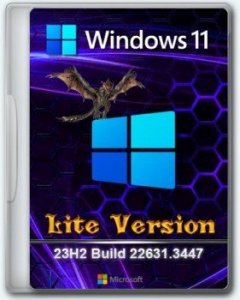
Комментарии (0)