KeePass Password Safe 2.27 Repack by kuloymin [Ru/En]
![KeePass Password Safe 2.27 Repack by kuloymin [Ru/En]](/uploads/posts/2014-09/thumbs/1410429157_993321a874bcb863865a282c2a2013f3.jpg)
полный обзор KeePass Password Safe
Версия программы: 2.27
Официальный сайт: ссылка
Язык интерфейса: Русский, Английский
Лечение: не требуется
Системные требования:
* Windows XP, Vista, 7, 8, 8.1
Описание:
KeePass Password Safe - удобный менеджер паролей. Хранит пароли или другие секретные данные в хорошо защищенной базе данных, позволяя при этом рассортировать их по группам. C помощью программы можно при необходимости распечатать базу данных, экспортировать ее в другие форматы (TXT, HTML, XML, CSV, ...), импортировать в другие форматы (TXT-файлы Password Safe v2, файлы CSV, ...), открыть и быстро вставить логин/пароль на веб-странице, производить поиск по базе, создавать стойкие ко взлому пароли и выполнять многие другие операции. Базы данных зашифрованы с использованием лучших и наиболее безопасных алгоритмов шифрования (AES и Twofish). Поддерживается расширение возможностей плагинами.
Особенности программы:
• Высокая Безопасность
• Мульти Ключ доступа
• Portable - KeePass отлично работает без установки
• Экспорт данных в TXT, HTML, XML и CSV файлы
• Импорт из файлов различных форматов
• Простой перенос Баз Данных
• Поддерживаются Группы Паролей
• Поля Времени и Вложения
• Горячие клавиши и функция Drag&Drop
• Интуитивная и Безопасная работа с буфером обмена
• Поиск и сортировка
• Многоязычная Поддержка
• Надежный Генератор Случайных Паролей
• Изменяемая Архитектура
• Открытый исходный код
Изменения в версии:
• The estimated password quality (in bits) is now displayed on the quality progress bar, and right of the quality progress bar the length of the password is displayed.
• Auto-Type: before sending a character using a key combination involving at least two modifiers, KeePass now first tests whether this key combination is a registered system-wide hot key, and, if so, tries to send the character as a Unicode packet instead.
• Auto-Type: added workaround for Cygwin's default Ctrl+Alt behavior (which differs from Windows' behavior).
• Auto-Type: added {APPACTIVATE ...} command.
• {HMACOTP} placeholder: added support for specifying the shared secret using the entry strings 'HmacOtp-Secret-Hex' (secret as hex string), 'HmacOtp-Secret-Base32' (secret as Base32 string) and 'HmacOtp-Secret-Base64' (secret as Base64 string).
• {T-CONV:...} placeholder: added 'Uri-Dec' type (for converting the string to its URI-unescaped representation).
• Added placeholders: {URL:USERINFO}, {URL:USERNAME} and {URL:PASSWORD}.
• Added placeholders: {BASE}, {BASE:RMVSCM}, {BASE:SCM}, {BASE:HOST}, {BASE:PORT}, {BASE:PATH}, {BASE:QUERY}, {BASE:USERINFO}, {BASE:USERNAME}, {BASE:PASSWORD} (within an URL override, each of these placeholders is replaced by the specified part of the string that is being overridden).
• Added {NEWPASSWORD:/Profile/} placeholder, which generates a new password for the current entry using the specified password generator profile.
• Pattern-based password generator: the '^' character now removes the next character from the current custom character set (for example, [a^y] contains all lower-case alphanumeric characters except 'y').
• Enhanced syntax highlighting in the sequence field of the 'Edit Auto-Type Item' dialog.
• Added option 'Do not ask whether to synchronize or overwrite; force synchronization'.
• Added synchronization support for the group behavior properties 'Auto-Type for entries in this group' and 'Searching entries in this group'.
• Root group properties are now synchronized based on the last modification time.
• While saving a database, a shutdown block reason is now specified.
• Added 'Move to Group' menu in the 'Selected Entries' popup of the main entry list context menu.
• Items of dynamic menus (tags, strings, attachments, password generator profiles, ...) now have auto-assigned accelerator keys.
• As alternative to Ctrl+F, pressing F3 in the main window now displays the 'Find' dialog.
• Added UIFlags bit for hiding password quality progress bars and information labels.
• Enhanced system font detection on Unix-like systems.
• When using 'xsel' for clipboard operations on Unix-like systems, text is now copied into both the primary selection and the clipboard.
• Added '--version' command line option (for Unix-like systems).
• Plugins can now subscribe to an IPC event that is raised when running KeePass with the '-e:' command line parameter.
• Added workaround for .NET AutoWordSelection bug.
• Added workaround for Mono bug 10163; saving files using WebDAV now also works under Mono 2.11 and higher.
• Added workaround for Mono image tabs bug.
• Added workaround for Mono NumericUpDown drawing bug.
Особенности версии:
Тип: установка
Язык: проведена русификация, основным языком установлен русский
Ключ командной строки: Тихая установка с ключом /S
Лечение: не требуется
с нашего сервера
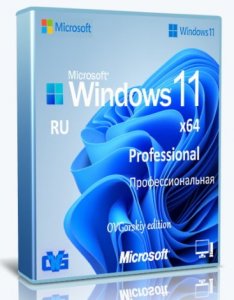
![Microsoft Windows 11 [10.0.22631.3296], Version 23H2 (Updated March 2024) - Оригинальные образы от Microsoft MSDN [Ru]](/uploads/posts/2024-04/thumbs/microsoft-windows-11-100226313296-version-23h2-updated-march-2024-originalnye-obrazy-ot-microsoft-msdn-ru-6.png)
![Microsoft Windows 11 [10.0.22631.3296], Version 23H2 (Updated March 2024) - Оригинальные образы от Microsoft MSDN [En]](/uploads/posts/2024-04/thumbs/microsoft-windows-11-100226313296-version-23h2-updated-march-2024-originalnye-obrazy-ot-microsoft-msdn-en-6.png)
![Microsoft Windows 11 [10.0.22621.3296], Version 22H2 (Updated March 2024) - Оригинальные образы от Microsoft MSDN [Ru]](/uploads/posts/2024-04/thumbs/microsoft-windows-11-100226213296-version-22h2-updated-march-2024-originalnye-obrazy-ot-microsoft-msdn-ru-6.png)
![Microsoft Windows 11 [10.0.22621.3296], Version 22H2 (Updated March 2024) - Оригинальные образы от Microsoft MSDN [En]](/uploads/posts/2024-04/thumbs/microsoft-windows-11-100226213296-version-22h2-updated-march-2024-originalnye-obrazy-ot-microsoft-msdn-en-6.png)
![Windows 11 Без телеметрии 24H2 x64 Rus by OneSmiLe [26090.112]](/uploads/posts/2024-04/thumbs/windows-11-bez-telemetrii-24h2-x64-rus-by-onesmile-26090112-1.jpg)
![Windows 11 Pro Облегченная сборка 23H2 x64 Rus by OneSmiLe [22635.3420]](/uploads/posts/2024-04/thumbs/windows-11-pro-oblegchennaja-sborka-23h2-x64-rus-by-onesmile-226353420-1.jpg)
![Windows 11 24H2 x64 Rus by OneSmiLe [26100.1]](/uploads/posts/2024-04/thumbs/windows-11-24h2-x64-rus-by-onesmile-261001-1.jpg)
![Windows 11 PRO 24H2 Русская [GX 06.04.24]](/uploads/posts/2024-04/thumbs/windows-11-pro-24h2-russkaja-gx-060424-1.jpg)

![Windows 10 Pro 22H2 19045.4170 x64 by SanLex [Gaming Edition] [Ru/En] (2024.04.05)](/uploads/posts/2024-04/thumbs/windows-10-pro-22h2-190454170-x64-by-sanlex-gaming-edition-ru-en-20240405-7.jpg)
![Windows 10 PE x64 by AnkhTech V8 (24.03.2024) [En]](/uploads/posts/2024-04/thumbs/windows-10-pe-x64-by-ankhtech-v8-24032024-en-10.png)
![Windows 7 SP1 x64 (3in1) by Updated Edition (17.03.2024) [Ru]](/uploads/posts/2024-04/thumbs/windows-7-sp1-x64-3in1-by-updated-edition-17032024-ru-9.png)

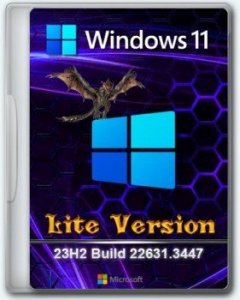
Комментарии (0)