VMware Workstation 8.0.4 Build 744019 Lite RePack (2012) Русский

полный обзор VMware Workstation 8.0.4
Название: VMware Workstation
Год/Дата Выпуска: 2012
Версия: 8.0.4 Build 744019
Разработчик: VMware
Совместимость с Vista: полная
Совместимость с Windows 7: полная
Системные требования: Windows XP, Vista, 7
Язык интерфейса: Русский
Таблэтка: Вылечено
Описание:
VMware Workstation - Программа позволяет запускать на компьютере одновременно несколько операционных систем. VMware Workstation эмулирует самостоятельный компьютер и позволяет работать с ним как с обычной системой, ставить операционные системы и приложения. Полезность пакета заключается в возможности тестирования различного программного обеспечение под различными операционными системами, при этом, не вредя текущей ОС, установленной на компьютере. Существенно упрощает жизнь разработчикам кросс-платформенных приложений и любителям поработать с новыми операционными системами. Позволяет организовывать сеть между виртуальными машинами, а так же взаимодействовать с внешними устройствами.
Функции:
» Одновременный запуск нескольких гостевых операционных систем на одном компьютере
» Запуск виртуальной машины в окнах рабочего стола основной операционной системы и на полный экран
» Установка виртуальных машин без пере-разбиения дисков
» Запуск уже установленных на компьютере ОС без их переустановки или пере-конфигурирования
» Запуск приложений операционной системы Windows на компьютере с ОС Linux и наоборот
» Создание и тестирование приложений одновременно для разных систем
» Запуск непротестированных приложений без риска нарушить устойчивую работу системы или потерять критичные данные
» Совместное использование файлов и приложений разными виртуальными машинами за счет использования виртуальной сети
» Запуск клиент-серверных и веб-приложений на одном ПК
» Запуск на одном ПК нескольких виртуальных компьютеров и моделирование работы локальной сети
Системные требования к Host
Host CPU::
The host system must have a 64-bit x86 CPU that meets the following requirements.
• 1.3GHz or faster CPU minimum
• Multiprocessor systems are supported.
• Support for 64-bit guest operating systems is available with Intel VT or AMD-V CPUs.
Memory:
• You need enough memory to run the host operating system, plus the memory required for each guest operating system and for applications on the host and guest. The minimum memory requirement is 1GB, VMware recommends to have 2GB and above. For more information on memory requirements, see your guest operating system and application doc umentation.
• As of version 7.0 of Workstation, the total amount of memory you can assign to all virtual machines running on a single host is limited only by the amount of RAM on the host. The maximum amount of memory for each virtual machine is 32GB.
Recommendations for Windows 7 Aero Graphics Support
To support Windows 7 Aero graphics, VMware recommends the following configuration:
CPU:
• Intel Dual Core, 2.2GHz and above
• AMD Athlon 4200+ and above
Host GPU:
• nVidia GeForce 8800GT and above
• ATI Radeon HD 2600 and above
• Memory—at least 3GB of host system memory, 1GB of memory allocated to the guest operating system, and 256MB graphics memory.
Hard Disks:
• IDE and SCSI hard drives are supported.
• VMware recommends at least 1GB free disk space for each guest operating system and the application software used with it. If you use a default setup, the actual disk space needs are approximately the same as those for installing and running the guest operating system and applications on a physical computer.
• 200MB (Linux) or 1.5GB (Windows) free disk space is required for basic installation. Delete the installer afterwards to reclaim disk space.
Optical CD-ROM/DVD-ROM Drives:
• IDE and SCSI optical drives are supported.
• CD-ROM and DVD-ROM drives are supported.
• ISO disk image files are supported.
Floppy Drives:
Virtual machines can connect to the host’s disk drives. Floppy disk image files are also supported.
Local Area Networking:
• You can use any Ethernet controller that the host operating system supports.
• Non-Ethernet networks are supported by using built-in network address translation (NAT) or using a combination of host-only networking plus routing software on the host operating system.
Changes in VMware Workstation 8.0.4 Build 744019:
Resolved Issues
- The following issues are resolved in this release of VMware Workstation.
General Issues
- Linux guests running the Linux kernel version 2.6.34 or later could not be pinged from the host via an IPv6 address.
- On rare occasions, Linux guests would suddenly fail to Autofit or enter Unity.
- Unity mode would exit if the title bar of an application contained certain non UTF-8 encoded extended ASCII characters.
- On Windows hosts, the VMware Workstation user interface sometimes became unresponsive when minimized from full-screen mode if the suggestion balloon was being displayed.
- On Windows hosts, the user interface sometimes became unresponsive if the application was rendered on an extended display that was abruptly disconnected.
Security Issues
- VMware host Checkpoint file memory corruption
- Input data was not properly validated when loading Checkpoint files. This issue could have allowed an attacker with the ability to load a specially crafted Checkpoint file to execute arbitrary code on the host.
- The Common Vulnerabilities and Exposures project (cve.mitre.org) has assigned the name CVE-2012-3288 to this issue.
- VMware virtual machine remote device denial of service
- A device (such as CD-ROM or keyboard) that is available to a virtual machine while physically connected to a system that does not run the virtual machine is referred to as a remote device. Traffic coming from remote virtual devices was incorrectly handled. This issue could have allowed an attacker who was capable of manipulating the traffic from a remote virtual device to crash the virtual machine.
- The Common Vulnerabilities and Exposures project (cve.mitre.org) has assigned the name CVE-2012-3289 to this issue.
Особенности Lite RePack
Автор сборки: alexagf
Возможна установка как в обычном, так и в автоматическом 'тихом' режиме
Не требует регистрации (S/N прописывается автоматически)
Проверка обновлений и сбор статистики отключены по умолчанию
Включает только tools-windows
Интегрирован русификатор от loginvovchyk (для VMware_v8.0.4_Lite_Ru)
Удалены папки:
VMware VIX*
VMware Workstationmessages*
VMware WorkstationOVFTool*
VMware WorkstationVisual Studio Integrated Debugger*
Удалены файлы:
VMware WorkstationEULA.jp.rtf
VMware WorkstationLearnMore.jp.html
VMware WorkstationTPClntdeu.dll
VMware WorkstationTPClntjpn.dll
VMware WorkstationTPViewdeu.dll
VMware WorkstationTPViewjpn.dll
VMware Workstationvmware-remotemks-debug.exe
VMware Workstationvmware-vmx-debug.exe
VMware WorkstationredistVMware-Converter-all.exe (заменён заглушкой)
VMware Workstationx64vmware-vmx-debug.exe
Скриншоты:




Скачать торрент:
с нашего сервера
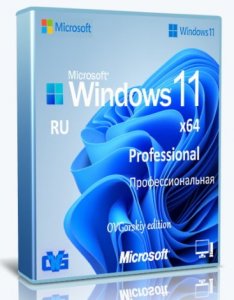
![Microsoft Windows 11 [10.0.22631.3296], Version 23H2 (Updated March 2024) - Оригинальные образы от Microsoft MSDN [Ru]](/uploads/posts/2024-04/thumbs/microsoft-windows-11-100226313296-version-23h2-updated-march-2024-originalnye-obrazy-ot-microsoft-msdn-ru-6.png)
![Microsoft Windows 11 [10.0.22631.3296], Version 23H2 (Updated March 2024) - Оригинальные образы от Microsoft MSDN [En]](/uploads/posts/2024-04/thumbs/microsoft-windows-11-100226313296-version-23h2-updated-march-2024-originalnye-obrazy-ot-microsoft-msdn-en-6.png)
![Microsoft Windows 11 [10.0.22621.3296], Version 22H2 (Updated March 2024) - Оригинальные образы от Microsoft MSDN [Ru]](/uploads/posts/2024-04/thumbs/microsoft-windows-11-100226213296-version-22h2-updated-march-2024-originalnye-obrazy-ot-microsoft-msdn-ru-6.png)
![Microsoft Windows 11 [10.0.22621.3296], Version 22H2 (Updated March 2024) - Оригинальные образы от Microsoft MSDN [En]](/uploads/posts/2024-04/thumbs/microsoft-windows-11-100226213296-version-22h2-updated-march-2024-originalnye-obrazy-ot-microsoft-msdn-en-6.png)
![Windows 11 Без телеметрии 24H2 x64 Rus by OneSmiLe [26090.112]](/uploads/posts/2024-04/thumbs/windows-11-bez-telemetrii-24h2-x64-rus-by-onesmile-26090112-1.jpg)
![Windows 11 Pro Облегченная сборка 23H2 x64 Rus by OneSmiLe [22635.3420]](/uploads/posts/2024-04/thumbs/windows-11-pro-oblegchennaja-sborka-23h2-x64-rus-by-onesmile-226353420-1.jpg)
![Windows 11 24H2 x64 Rus by OneSmiLe [26100.1]](/uploads/posts/2024-04/thumbs/windows-11-24h2-x64-rus-by-onesmile-261001-1.jpg)
![Windows 11 PRO 24H2 Русская [GX 06.04.24]](/uploads/posts/2024-04/thumbs/windows-11-pro-24h2-russkaja-gx-060424-1.jpg)

![Windows 10 Pro 22H2 19045.4170 x64 by SanLex [Gaming Edition] [Ru/En] (2024.04.05)](/uploads/posts/2024-04/thumbs/windows-10-pro-22h2-190454170-x64-by-sanlex-gaming-edition-ru-en-20240405-7.jpg)
![Windows 10 PE x64 by AnkhTech V8 (24.03.2024) [En]](/uploads/posts/2024-04/thumbs/windows-10-pe-x64-by-ankhtech-v8-24032024-en-10.png)
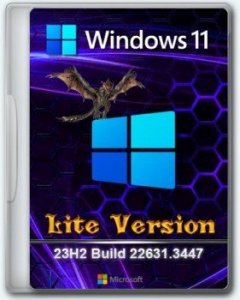

![Windows 7 SP1 x64 (3in1) by Updated Edition (17.03.2024) [Ru]](/uploads/posts/2024-04/thumbs/windows-7-sp1-x64-3in1-by-updated-edition-17032024-ru-9.png)
Комментарии (1)